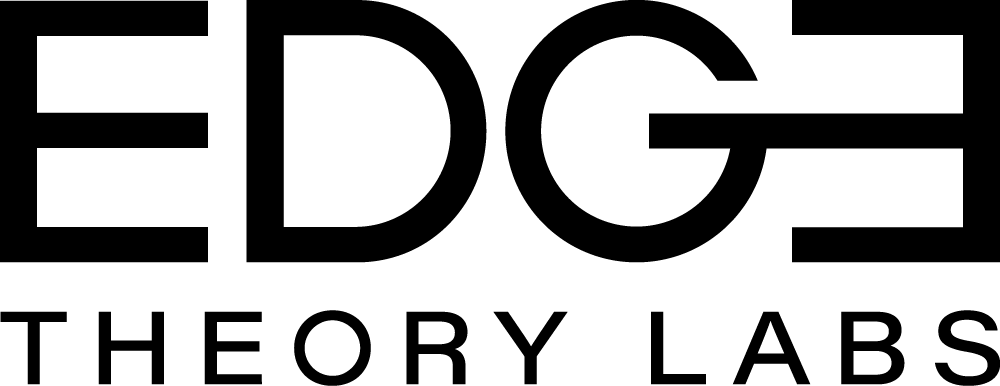Control Panel ReferencesUpdated a year ago
1 - Power Button - Press and hold for 2 seconds to turn the Chiller On or Off.
2 - Mode Button - Press and hold for 5 seconds to switch between Fahrenheit and Celsius temperature units.
3 - Setting Button - Press and hold for 1 second to change the temperature setting.
4 - Wifi Activation Button - Press and hold for 5 seconds to engage WiFi setup mode.
5 - Up Arrow - Press or hold to increase the set temperature after pressing the Setting Button.
6 - Down Arrow - Press or hold to decrease the set temperature after pressing the Setting Button.
5 + 6 - Up and Down Arrow - Press and Hold for 5 seconds to engage Child Lock.
7 - Tub Temperature - Shows the current temperature of the water coming from the Tub.
8 - Set Temperature - Shows the desired temperature setting for the Tub.
9 - Water Flow Indicator - Shows the water flow of your Chiller in liters per minute.
10 - Mode Indicator - Shows the mode the Chiller is operating in (always “Default” for normal function).
11 - Defrost Indicator - Shows if the chiller is defrosting. Will display “On” or “Off.”
12 - Cool/Heat System Indicator - Shows if the Chiller is actively cooling (“Cool”), heating (“Heat”), or on standby (blank).
13 - Compressor Status (Flame and Snowflake) - Shows when the compressor is running.
14 - Wifi Indicator - Shows Wifi status. Solid when connected, blinking for setup mode. No logo when disconnected.